
All Satellite Biss Key 2021 For All Satellites Channels. We will update this post through biss key twitter feeds link given at the top of each biss key detail. Here you will get the all new biss keys because this post will be updated several times a day.
So if you want to know latest biss keys keep visiting this blog. In this post you will get the biss keys of all popular satellites channels around the world like nss6 Biss key, Dish TV Biss key 2022, Asiasat 7 Biss key.
We will also provide you latest working Biss keys of some other popular satellite channels like Nickelodeon, BeiN Sport. Fox Movies, Nick JR, HBO, Warner TV, PTV Sports, Bangladesh TV. MTV Sports, Tivibu Spor, SKY SPORT, Star TV, Star Movies, TRT Sports, CBC Sports. Lemar TV, Maiwand TV, FOX Sports, Tamadon, Animal Planet.
#Spl_Cricket_2024 ?$FEED UPDATE
>>Big Fanial Match
SINDH PRIMER LEAGUE
On
PakSat-1R @38.0E
FREQ: 3960 H 5600
SID: 0001
BISS KEY:
0000 0000 0007 868D— Altaf Dish Information (@BISSKEY4G12) February 5, 2024
Channel 5
On
ApStar-7 @76.5E(C)
FREQ: 3745 V 5000
MPEG4/SD/FTA Started— Altaf Dish Information (@BISSKEY4G12) January 13, 2024
# Cricket 🏏 ?$FEED UPDATE
3rd Test (Day 4)#AUS Vs #PAK
On
ApStar-7 @76.5E(C)
FREQ: 4055 V 7200
SID: 0001
BISS KEY:
AD50 8986 A982 5B86— Altaf Dish Information (@BISSKEY4G12) January 6, 2024
# Cricket 🏏 ?$FEED UPDATE
KFC BBL 2023-2024
ID: ENC-8
Big Bash League
On
AsiaSat 5 @100.5E
FREQ: 3915 V 7200
SID: 0001
BISS KEY:
4D8A C89F CA85 73C2— Altaf Dish Information (@BISSKEY4G12) December 26, 2023
# Football ⚽ ?
👉 Sepakbola
ID: GCUK Enc 4
On
AsiaSat-5 @100.5E
FREQ: 3774 H 7200
SID: 0001
BISS KEY:
EEC4 ED9F 34CB 4443— Altaf Dish Information (@BISSKEY4G12) December 16, 2023
TM TV
On
MonacoSat @52.0E
FREQ: 10845 V 27500
MPEG2/SD/FTA Started— Altaf Dish Information (@BISSKEY4G12) December 16, 2023
# Cricket 🏏 ?$FEED UPDATE
1st Test (Day 3)#PAK Vs #AUS
On
ApStar-7 @76.5E
FREQ: 4055 V 7200
SID: 0001
BISS KEY:
3B7E 742D EFB7 B65C— Altaf Dish Information (@BISSKEY4G12) December 16, 2023
#WWESmackdown Live$FEED UPDATE
ID: ENC-22
On
AsiaSat-5 @100.5E
FREQ: 3905 V 7200
SID: 0001
BISS KEY:
123C AAF8 1422 A3D9— Altaf Dish Information (@BISSKEY4G12) December 16, 2023
#Cricket 🏏 ?$FEED UPDATE
2nd ODI MATCH #ZIM 🇿🇼 Vs #IRE 🇨🇮
On
IntelSat-20 @68.5E
FREQ: 3836 V 7200
SID: 0001
BISS KEY:
BC3C B5AD 6FBE 4370— Altaf Dish Information (@BISSKEY4G12) December 15, 2023
# Cricket 🏏 ?$FEED UPDATE
2nd Semi final
Vijay Hazary Trophy
On
GSat-30 @083.0E
FREQ: 4042 V 7200
SID: 0001
BISS KEY:
ADE2 F584 C7ED 5A0E— Altaf Dish Information (@BISSKEY4G12) December 14, 2023
# Cricket 🏏 ?$FEED UPDATE
1st Test (Day 1)#IND_W Vs #ENG_W
On
GSat-30 @83.0E
FREQ: 4030 V 7200
SID: 0001
BISS KEY:
5AEA CD11 E2F5 A980— Altaf Dish Information (@BISSKEY4G12) December 14, 2023
# Cricket 🏏 ?$FEED UPDATE
ID: ENC-21
MAURITIUS OPEN
On
AsiaSat-5 @100.5E
FREQ: 3905 V 7200
SID: 0001
BISS KEY:
ACE1 56E3 52CE D1F1FREQ: 3994 V 7200
52DE 1242 CA45 ABBA— Altaf Dish Information (@BISSKEY4G12) December 14, 2023
IRAN TODAY
On
MonacoSat @52.0E
FREQ: 11221 V 27500
MPEG4/HD/FTA Started— Altaf Dish Information (@BISSKEY4G12) December 14, 2023
# Cricket 🏏 ?
Tonight
3rd T20I Match#IND Vs #SA
08:00 PM/PST
On
Star Sports
Super Sport
Sky Sports
DD Sports
Watan HD— Altaf Dish Information (@BISSKEY4G12) December 14, 2023
# Cricket 🏏 ?$FEED UPDATE
2nd T20 MATCH #RSA🇬🇲 Vs #IND 🇮🇳
On
ApStar-7 @76.5E
FREQ: 4046 V 7200
SID: 0001
BISS KEY:
7BD1 5FAB 6CEF FC57— Altaf Dish Information (@BISSKEY4G12) December 12, 2023
# AFC Champions League ?$FEED UPDATE
ID: OMAN 2
AsiaSat-5 @100.5E
FREQ: 3825 V 7200
SID: 0001
BISS KEY:
5E21 B02F 2295 853C— Altaf Dish Information (@BISSKEY4G12) December 12, 2023
#WWERAW$FEED UPDATE
ID: ENC-1
On
AsiaSat-5 @100.5E
FREQ: 3905 V 7200
SID: 0001
BISS KEY:
123C AAF8 1422 A3D9— Altaf Dish Information (@BISSKEY4G12) December 12, 2023
#WWERAW$FEED UPDATE
ID: ENC-1
On
AsiaSat-5 @100.5E
FREQ: 3905 V 7200
SID: 0001
BISS KEY:
123C AAF8 1422 A3D9— Altaf Dish Information (@BISSKEY4G12) December 12, 2023
# Cricket 🏏 ?$FEED UPDATE
1st T20I Match#RSA Vs #IND
On
ApStar-7 @76.5E
FREQ: 4047 V 7200
SID: 0001
BISS KEY:
F49B F685 332F 0769— Altaf Dish Information (@BISSKEY4G12) December 10, 2023
# Cricket 🏏 ?$FEED UPDATE
3rd T20 MATCH #ZIM 🇿🇼 Vs #IRE 🇨🇮
On
IntelSat-20 @68.5E
FREQ: 3836 V 7200
SID: 0001
BISS KEY:
CB84 E534 1AEF 3C45— Altaf Dish Information (@BISSKEY4G12) December 10, 2023
# Cricket 🏏 ?$FEED UPDATE
1st T20 MATCH #SA🇿🇦 Vs #IND 🇮🇳
On
EutelSat-10A @10.0E
FREQ: 10965 H 7200
SID: 0001
BISS KEY:
2023 ABEE CD12 10EF— Altaf Dish Information (@BISSKEY4G12) December 10, 2023
# Cricket 🏏 ?#KFC_BBL 2023-2024$FEED UPDATE
ID: ENC-25
Big Bash League
On
AsiaSat-5 @100.5E
FREQ: 3896 V 7200
SID: 0001
BISS KEY:
AC62 DEEC 83BD 2767— Altaf Dish Information (@BISSKEY4G12) December 10, 2023
TRT World HD
On
TurkSat-3A @42.0E
FREQ: 10958 V 6250
MPEG4/HD/FTA Started— Altaf Dish Information (@BISSKEY4G12) December 10, 2023
# Cricket 🏏 ?
Tonight #KFC_BBL_2023.2024
Big Bash League#REN Vs #SCO
01:15 PM/PST
On
Star Sports
Super Sport
Ten Sports
Sky Sports
Fox Sports
Watan HD
& More Channel— Altaf Dish Information (@BISSKEY4G12) December 10, 2023
# Basketball 🏀 ?
FEED $UPDATE #China_CBA_Round 13
On
AsiaSat-5 @100.5E
FREQ: 3774 H 7500
ID: CBA-1
SID: 0001
BISS KEY:
234C 4DBC E6C5 A752
FREQ: 3764 H 7500
ID: CBA-5
D3 B5 46 CE 3E 85 CC 8F— Altaf Dish Information (@BISSKEY4G12) December 5, 2023
# Cricket 🏏 ?
Abu Dhabi t10 league
FEED UPDATE
On
AsiaSat-5 @100.5E
FREQ: 3967 V 7200
ID: FEED-01
SID: 0001
BISS KEY:
DECB AA53 CDBE EC77— Altaf Dish Information (@BISSKEY4G12) December 5, 2023
#WWERAW LIVE
# FEED $UPDATE ?
On
AsiaSat-5 @100.5E
FREQ: 3905 V 7200
ID: Enc-7
SID: 0001
BISS KEY:
123C AAF8 1422 A3D9— Altaf Dish Information (@BISSKEY4G12) December 5, 2023
NE News
On
GSat-17 @93.5E (C)
FREQ: 4076 V 12500
MPEG4/SD/FTA Started— Altaf Dish Information (@BISSKEY4G12) December 5, 2023
# Cricket 🏏 ?
Today
1st ODI Match#ENG Vs #WI
07:00 PM/PST
On
Atn Cricket Plus
Fancode App
Bt Sports
Sky Sports
Super Spot
Watan HD— Altaf Dish Information (@BISSKEY4G12) December 3, 2023
# Cricket 🏏 ?
today
5th T20I Match#IND Vs #AUS
06:30 PM/PST
On
Watan HD
Sports 18
DD Sports
JioCinema app
Colors Cineplex— Altaf Dish Information (@BISSKEY4G12) December 3, 2023
Colors Kannada Cinema
Colors HD
On
IntelSat-20 @68.5E(C)
FREQ: 4034 H 20500
MPEG4/HD/TEMP FTA— Altaf Dish Information (@BISSKEY4G12) December 2, 2023
# Cricket 🏏 ?
Tomorrow
1st ODI Match#ENG Vs #WI
07:00 PM/PST
On
Atn Cricket Plus
Fancode App
Bt Sports
Sky Sports
Super Spot
Watan HD— Altaf Dish Information (@BISSKEY4G12) December 2, 2023
You can add biss key into your receiver just by following some steps. For learning purpose we will share some method below.
-
First of all Press Menu
-
Then press Tools.
-
Now press Edit Key and adds Biss key easily.
-
Press Menu Button
-
Then Press 8612
-
Now to your desired TV channel
-
Now press blue button to add Biss key
-
Press Menu Button
-
Go to information option and press OK
-
Now press 8 button five times 88888
-
Press Info button on your remote
-
Now press Red button
-
Biss Key will open
-
Select the Biss Type Channel
-
Press the Menu Go To Conditional Access
-
Press OK button On the Ca Setting
-
Press OK button on the Key Edit Option
-
Now Select the Cas Type Biss And Press OK button
-
Now Press the Green Button on your Remote to Add New Biss Key
-
Then Add Your Biss Channel Caid, Servid, Frequency, Biss Key
-
Now Press the OK button Button
-
Select the Biss Channel and Check the Details
-
Press Menu Go To Tools Now Press OK button on the Cas Key Edit
-
Select the Biss Type Now Press OK button
-
Now Press the Green Button to Add New Biss Key
-
Select the Biss Key Channel on your receiver
-
Now On the Remote Press Blue Button
-
The Biss Key Option Will Be Open
-
Now Add Your Biss Key
-
And now Press the Yellow Button on your Remote to Save the Key

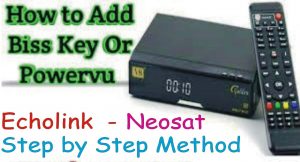
Thanks so much for sharing all of this great information! I’ve decided to comment more for my business and this information is exactly what I needed to learn.Thanks!
Thank You Brother For Settings 😊
Thanks you so much for sharing, this is very helpful full for me and my business. Once again Thank You. MobileNewspepar
Thanks for visiting our blog.
Thanks so much for sharing all of this great information! I’ve decided to comment more for my business and this information is exactly what I needed to learn. Thanks!
Fnewshub
Thanks for appreciation & visiting our blog.