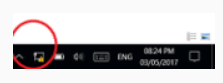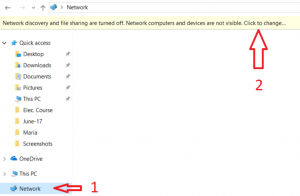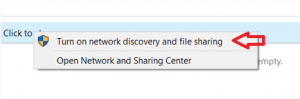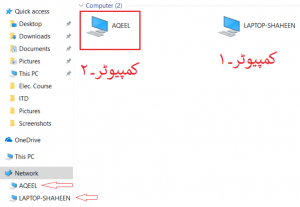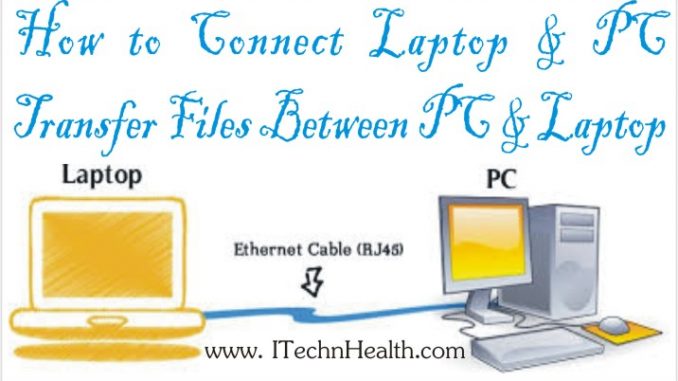
How to connect Desktop & Laptop PC and Transfer Files Between a Desktop & Laptop PC
If you have need to connect laptop with your PC so that you can easily transfer some data or files between PC and Laptop without any IT expert then this article is very helpful for you. This will help you to connect your PC with your Laptop. This article teaches you how to share files and Internet from a desktop computer to a laptop computer by using an Ethernet cable. Keep in mind that Macs no longer have Ethernet ports, so you’ll need a USB-C to Ethernet adapter for your Mac if you want to share files or Internet through Ethernet.
By using this method you can transfer your files through PC to PC, PC to Laptop or Laptop to Laptop. For this you need a cable with RJ 45 connector that’s are also used for make internet connection. The method I am sharing with you are for windows 8 and 10 but this method will also work with any windows like XP.
1. First Turn off WiFi of both systems.
2. Now Connect both system with a data cable RJ 45 Connector.
3. When you connect data cable a network sign with yellow color will be appear on both system on task bar.
4. Now you need to open Network and press on Click to change.
5. Now turn on network discovery and file sharing for all public networks.
6. Press F5 or refresh with you mouse button. After you refresh your PC you can see both PC Icon.
7. Control panel>All control panel Items>Network sharing centre>Change advance sharing setting according to image given below. Make changes where you can see Red Arrow sign and save all changes.
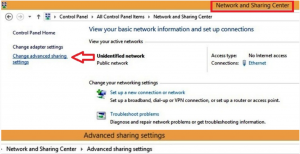
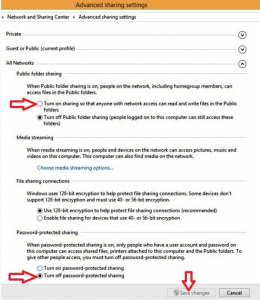
When you save the changes on both PC they will be connected with each other. Now you can share files between both pc.
How to connect Desktop & Laptop PC-How to Transfer Files Between a Desktop & Laptop PC-How to setup a connection between a desktop pc and a laptop-How to Connect a Laptop to a PC-How can I connect my laptop to my PC- How to Connect Two Computers or Laptops
Simple Method to Share large Files through Internet, File Sharing on Computer Networks
How To Protect Wireless Router-Wireless Router Security Check App
Tips For Cleaning The Computer,Laptop,LCD, LED, Optical Mouse and Keyboards
Download Ism e Azam Calculator And Find Names Adad Ism e Azam
Whatsapp Rolling Delete Everyone Feature-وٹس ایپ پر آپ دیلیٹ شدہ میسج کو دوبارہ پڑھ سکتے ہیں
Math Tables And Math Quiz Games For Kids -Tables from 1 to 20 for Kids
Computer And Smartphone Repairing Video Game- Computer Repair Simulator
BEST FREE APPS AND GAMES EVERY SMARTPHONE OWNER SHOULD DOWNLOAD
Driverpack Latest Update Works on Windows XP, Vista, 7, 8, 8.1, 10,