
How To Protect Wireless Router-Wireless Router Security Check App
RouterCheck Andorid App
Are you know how secure is your wireless router? Your phone and computer have been connected with this router. You must pay attention about the security of your wireless router. Most of people don’t know about the security of router. Because of low security checks Hackers can easily hack your router and all the devices connected with this router. The solution of this problem is to install an Android app “RouterCheck” from link given below. This app is very useful and after installation it would scan your router and give you report about security weakness and weak passwords. This app can also have option to autocorrect your security weakness with simply one click. This app also check your router configuration and if there is something wrong then this app have ability to correct your wrong configuration.
RouterCheck is the tool for protecting your home router, which is the gateway to your home network. Your home router is the computer in your home with the least protection, but the greatest vulnerability. If it is attacked, all the devices connected to your router are at risk. RouterCheck is like an anti-virus system for your router. It protects your router from hackers around the world, who have begun to target and attack routers.
You can download this app from link given below:-
How To Protect Wireless Router-Wireless Router Security App-How to Improve Router Security-How To Check Router Security- Router Security Check App
اپنے وائر لیس راو ٹر کی سکیوریٹی چیک کریں اور اسے ہیکرز سے محفوظ بنائیں
آپ کا فون اور کمپیوٹر وائر لیس راوٹر سے کنیکٹ ہوتے ہیں اور اس کے علاوہ اور بہت سی وائر لیس ڈیوائسز بھی ہر وقت اسی راوٹر سے منسلک ہوتی ہیں۔ کیا آپ نے کبھی چیک کیا ہے کہ آپ کے گھر میں انسٹال یہ راوٹر ہیکرز کے اٹیک سے کتنا محفوظ ہے؟ اس کا جواب یقیناََ نہیں ہو گا کیونکہ تقریباَ سبھی لوگ انٹرنیٹ سے جڑے کے لیے وائر لیس راوٹرز استعمال تو ضرور کرتے ہیں لیکن کسی کو پتا نہیں ہوتا کہ یہ راوٹر کتنا محفوظ ہے۔

وائرلیس راوٹر کی سیکوڑٹی کو بڑھانے کے لیے اینڈ روئیڈ ایپلی کیشن “راو ٹر چیک” موجود ہے ۔ جب آپ اس اپیلی کیشن کو اپنے کمپیوٹر پر انسٹال کرتے ہیں تو یہ ایپلی کیشن راو ٹر کی سیکوریٹی کو جانچنے کے لیے مختلف ٹیسٹ چلاتی ہے اور آپ کو بتاتی ہے کہ راوٹر میں کہاں اور کیا سیکوریٹی خامی موجود ہے۔ یہ ایپلی کیشن بالکل مفت دستیاب ہے۔ اس ایپلی کیشن کو استعمال کرنے کے لیے آپ اس کو درج ذیل لنک سے ڈاون لوڈ کر سکتے ہیں۔
یہ اپیلی کیشن عام چیزوں پرنظر رکھتی ہے جیسے کہ راوٹر پر کوئی پورٹس کھلی تو نہیں ، راو ٹر کا پاس ورڈ کتنا محفوظ ہے؟ اور اس اپیلی میں موجود آپشن کو استعمال کر کے آپ ان خامیوں کو فوراَََ دور بھی کر سکتے ہیں اس کے علاوہ یہ اپیلی کیشن آپ کے راوٹر کی کنفگریشن بھی چیک کرتی ہے اور آپ کو رپورٹ فراہم کر دیتی ہے ۔
https://itechnhealth.com/how-to-protect-wifi-devices/ https://itechnhealth.com/useful-battery-saving-tips-and-tricks/ https://itechnhealth.com/how-to-recover-corrupted-memory-card/ https://itechnhealth.com/download-complete-windows-shortcut-keys-pdf-book/ https://itechnhealth.com/download-ms-office-mcqs-with-answers-book-free-download/ https://itechnhealth.com/tips-for-cleaning-the-computer-laptop-lcd-led-optical-mouse-and-keyboards/ https://itechnhealth.com/useful-computer-tips-tricks-everyone-should-know/ https://itechnhealth.com/repair-mobile-at-home/ https://itechnhealth.com/how-to-get-best-sound-while-listening-songs-on-android-phone/ https://itechnhealth.com/how-to-run-3d-games-in-old-pc/ https://itechnhealth.com/how-to-use-whatsapp-on-computer/ https://itechnhealth.com/who-is-using-your-wifi-free-and-how-to-block-it/ https://itechnhealth.com/tips-for-facebook-you-must-need-to-know/ https://itechnhealth.com/usb-virus-removal-tool-specially-shortcut-virus/
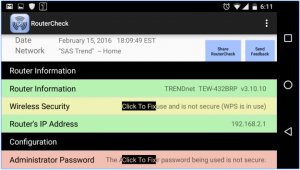
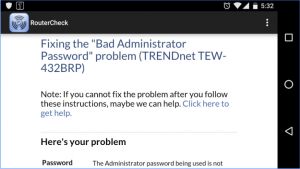
Leave a Reply