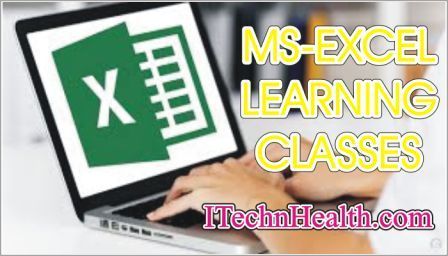
Most Important Formulas in MS-Excel
SUM
Number1, number2, … are 1 to 30 arguments for which you want the total value or sum.Adds all the numbers in a range of cells. Syntax SUM(number1,number2, …)
Example
|
AVERAGE
Returns the average (arithmetic mean) of the arguments.
Syntax AVERAGE(number1,number2,…)
Number1, number2, … are 1 to 30 numeric arguments for which you want the average.
Example
|
|
MEDIAN
Syntax MEDIAN(number1,number2,…)Returns the median of the given numbers. The median is the number in the middle of a set of numbers; that is, half the numbers have values that are greater than the median, and half have values that are less.
Number1, number2, … are 1 to 30 numbers for which you want the median.
Example
|
|
MODE
Syntax MODE(number1,number2,…)Returns the most frequently occurring, or repetitive, value in an array or range of data. Like MEDIAN, MODE is a location measure.
Number1, number2, … are 1 to 30 arguments for which you want to calculate the mode. You can also use a single array or a reference to an array instead of arguments separated by commas.
Example
|
|
COUNT
Syntax COUNT(value1,value2,…)Counts the number of cells that contain numbers and also numbers within the list of arguments. Use COUNT to get the number of entries in a number field that’s in a range or array of numbers.
Value1, value2, … are 1 to 30 arguments that can contain or refer to a variety of different types of data, but only numbers are counted.
Example
|
|
Leave a Reply