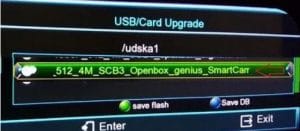Here I am sharing HD 1506, 1506G, 1506T, 1506F Receivers Update Software 2018.
Download Software 1506G
1. Download the file.
2. Copy file into your USB flash drive.
3. Connect your flash USB drive to your receiver.
4. Press menu button on your remote and go to Settings > Upgrade > USB/Card Upgrade >
5. Goto 1506G_512_4M_SCB3_Openbox_genius_SmartCam_V7.10.20_20171121.binand press OK button.
6. Your installation will begin and complete in few seconds.
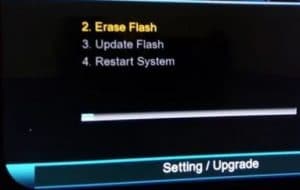
7. When your installation complete restart your receiver.
Download Software 1506T
Download Software 1506F
Download Software 1506F
If there is still an error appear “No Match File Error” then do following step to resolve issue. If you upgraded software already and no error appear then you have don’t need to do these step. These instructions are for those who facing problem while upgrading new software.
Download Link 1st File
Download Link 2nd File
Now press Menu button on your remote and go to settings > Upgrade and press OK button.
Press OK on USB/Card Upgrade.
Press OK on /udska1 option.
Press OK on first update software for all modl.bin.
After this installation will begin immediately. If it does not work and showing errors then restart your receiver and try it again after restarting.
When you done installing of first file your menu interface will be changed accordingly.
Now again press Menu button on your remote and goto Settings and press OK buttong on Upgrade.
Press OK on USB/Card upgrade.
Press OK on /udska1 option.
Done!.
Now you can install 1506G HD Receiver New Software 2018. Hope it will work accurately. You can download 1506G HD Receiver New Software 2018 from link given above or below.
How To Upgrade Echolink 4100 HD New PowerVU Key Software 2018
All China Protocol HD Receiver PowerVu Keys Software Download
https://itechnhealth.com/watch-live-tv-free-to-download-live-nettv-app-live-cricket-streaming-live-net-tv-download-link-100-working/
Telenor Data SIM And Telenor Device Packages Dongles, Wingles & MiFi