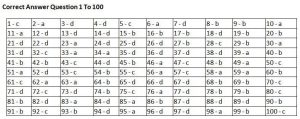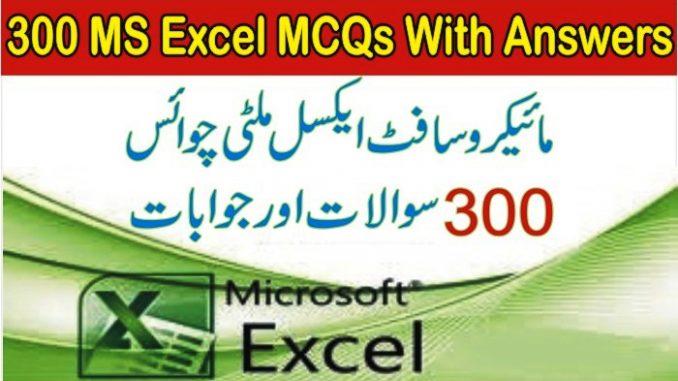
Here we are sharing the solved 300 MCQ from Microsoft Excel numbered. Please find the correct answers at the bottom of every 100 questions.
MS Excel MCQS with Answers Book Free Download, MicroSoft Office Multiple Choice Questions with Answers. Mostly users request that upload MS office MCQs with answers in PDF format. Now you can download MS Excel MCQS with Answers in PDF format.
All questions contain Answers but all answers is given after every 100 question. (Correct answers are given at Page No. 18, 35, 51)
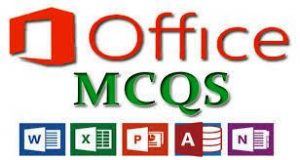
This book will help you while you are going to give test and interview in any organization. The book contain 300 Question and answers. This book is rare gift for those whose search for MS Excel MCQs with answers.
If any author has any issue to sharing their books for education purpose please connects me to delete provided link of magazine or book. The suggestion of authors is highly appreciated and I will immediately remove the provided link in my website.
Ms Excel Mcqs Pdf Free Download
Pressing an arrow key
Pressing the Tab key
Pressing the Esc key
Clicking on the formula bar
Pressing Ctrl + C
Selecting Edit>Cut from the menu
Clicking the Cut button on the standard
Pressing Ctrl+X
Pressing enter
Pressing any arrow key on the keyboard
Clicking the Enter button on the Formula bar
Pressing spacebar
Pressing the Tab key
Clicking the cell
Pressing an arrow key
All of the above
Replace cell references
Return ASCII values of characters
Concatenate and manipulate text
Show formula error value
Right-click the row heading where you want to insert the new row and select Insert from the shortcut menu
Select the row heading where you want to insert the new row and select Edit >Row from the menu
Select the row heading where you want to insert the new row and click the Insert Row button on the standard toolbar
All of the above
Save workbook
Modifiy the worksheet
Enter text and data
Copy the worksheet
Select Edit > Select > Column from the menu
Click the column heading letter
Hold down the shift key as you click anywhere in the column.
Hold down the Ctrl key as you click anywhere in the column
Select File>Properties form the menu and type 3 in the Copies to print text box.
Select File >Print from the menu and type 3 in the Number of copies text box.
Click the Print button on the standard toolbar to print the document then take it to Kinko’s and have 2 more copies made
Press Ctrl+P+3
Select the cell you want to place the formula into
Type the equals sign (=) to tell Excel that you’re about to enter a formula
Enter the formula using any input values and the appropriate mathematical operators that make up your formula
Choose the new command from the file menu
1 – c
2 – a
3 – d
4 – d
5 – c
6 – a
7 – d
8 – b
9 – b
10 – a
MS Excel Microsoft Excel Questions Answers MCQs-ms excel mcqs pdf free download-mcq on ms powerpoint-ms excel practical questions and answers pdf-excel mcq online test-ms Excel mcqs-ms excel multiple choice questions and answers for objective exams-excel mcq questions with answers
300 Microsoft Word MCQ Questions With Answer-MCQ Questions for Microsoft Word In PDF