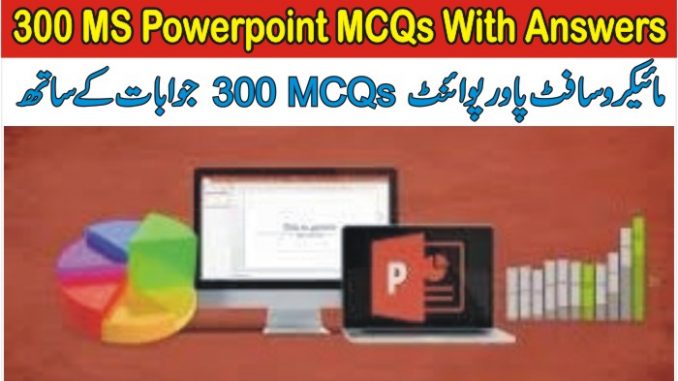
Here we are sharing the solved 300 MCQ from Microsoft Powerpoint. Please find the correct answers at the bottom of every 100 questions.
MS Powerpoint MCQS with Answers Book Free Download, Microsoft Office Multiple Choice Questions with Answers. Mostly users request that upload MS office MCQs with answers in PDF format. Now you can download MS Powerpoint MCQS with Answers in PDF format. All questions contain Answers but all answers is given after every 100 question. (Correct answers are given at Page No. 26, 52, 78)

This book will help you while you are going to give test and interview in any organization. The book contain 300 Question and answers. This book is rare gift for those whose search for MS Powerpoint MCQs with answers.
If any author has any issue to sharing their books for education purpose please connects me to delete provided link of magazine or book. The suggestion of authors is highly appreciated and I will immediately remove the provided link in my website.
Outline
Slides
Notes
All of above are available
You can type text directly into a PowerPoint slide but typing in text box is more convenient.
From Insert menu choose Picture and then File to insert your images into slides.
You can view a PowerPoint presentation in Normal, Slide Sorter or Slide Show view.
You can show or hide task pane from View >> Toolbars
Click on Start >> Programs >> All Programs >> Microsoft PowerPoint
Hit Ctrl + R then type ppoint.exe and Enter
Click Start >> Run then type powerpnt then press Enter
All of above
Titles
Lists
Charts
Animations
note outlines for teachers
project presentations by students
communication of planning
All of above
Task Pane
Task Bar
Control Panel
None of above
Control Toolbox
Slides
Revisions
Reviewing
Getting Started
Clip Art
Powerpoint Art
Search Results
Slide Design
Master Slide
Slide Layout
Slide Transition
Blank Presentation
From Existing Presentation
From Design Template
All of above
-
1 – C
-
2 – A
-
3 – C
-
4 – D
-
5 – D
-
6 – A
-
7 – B
-
8 – C
-
9 – B
-
10 – D
Microsoft Powerpoint mcq questions With Answer -ms Powerpoint mcqs test-mcq on ms Powerpoint -ms Powerpoint short questions and answers-microsoft Powerpoint exams questions-basic ms office mcqs with answers pdf-basic computer knowledge (ms-Powerpoint excel powerpoint) mcqs pdf-ms Powerpoint excel and powerpoint mcqs pdf-ms Powerpoint mcqs pdf free download- MS Powerpoint MCQ 300 Questions
300 MS Excel Microsoft Excel Questions Answers MCQs With Correct Answers
300 Microsoft Word MCQ Questions With Answer-MCQ Questions for Microsoft Word In PDF