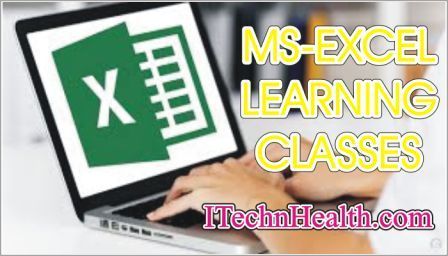
What is Excel?
- Microsoft Excel is an electronic spreadsheet program. You might of heard the terms “spreadsheet” and “worksheet”. People generally use them interchangeably.
- To remain consistent with Microsoft and other publishers the term worksheet refers to the row-and-column matrix sheet on which you work upon and the term spreadsheet refers to this type of computer application.
- Excel allows you to create spreadsheets much like paper ledgers that can perform automatic calculations.
- Each cell on the spreadsheet has a cell address that is the column letter and the row number.
Features of Microsoft Excel
Each workbook may contain worksheets, chart sheets, macro sheets, and Visual Basic programming modules.
- The number of worksheets you can create and store in a workbook is limited only by the memory within your computer.
- Excel introduces several new templates and wizards that make creating personal and business worksheets as simple as double – clicking the mouse. For example, you can easily create the following spreadsheet solutions using Excel’s pre-built templates: Business Planner, Loan Manager, Expense Statement, Invoice, and Purchase Order.
- Excel lets you access context-sensitive commands on a shortcut menu by pointing at an item, such as a cell or chart, with the mouse pointer and clicking the right mouse button. You no longer have to search for commands in the Menu bar.
- Excel provides eight primary toolbars for single-step mouse access to formatting, drawing, charting, and other menu commands. You can display more than one toolbar at a time and hide, move, and customize toolbars as required.
- Excel provides wizards that simplify the process of entering functions, analyzing your data, important text, and working with databases. The Tips-Wizard even watches your keystrokes while you work, offering helpful shortcuts and other suggestions.
- Excel provides productivity enhancement tools with the AutoCalculate, AutoComplete, AutoCorrect, AutoFilter, and AutoFormat features. These commands take the “work” out of creating “worksheets”.
- Excel introduces the new Data Map utility that lets you create geographical maps and printout demographic information (such as age, income, and education statistics) and analyze regional trends using numerical worksheet information

